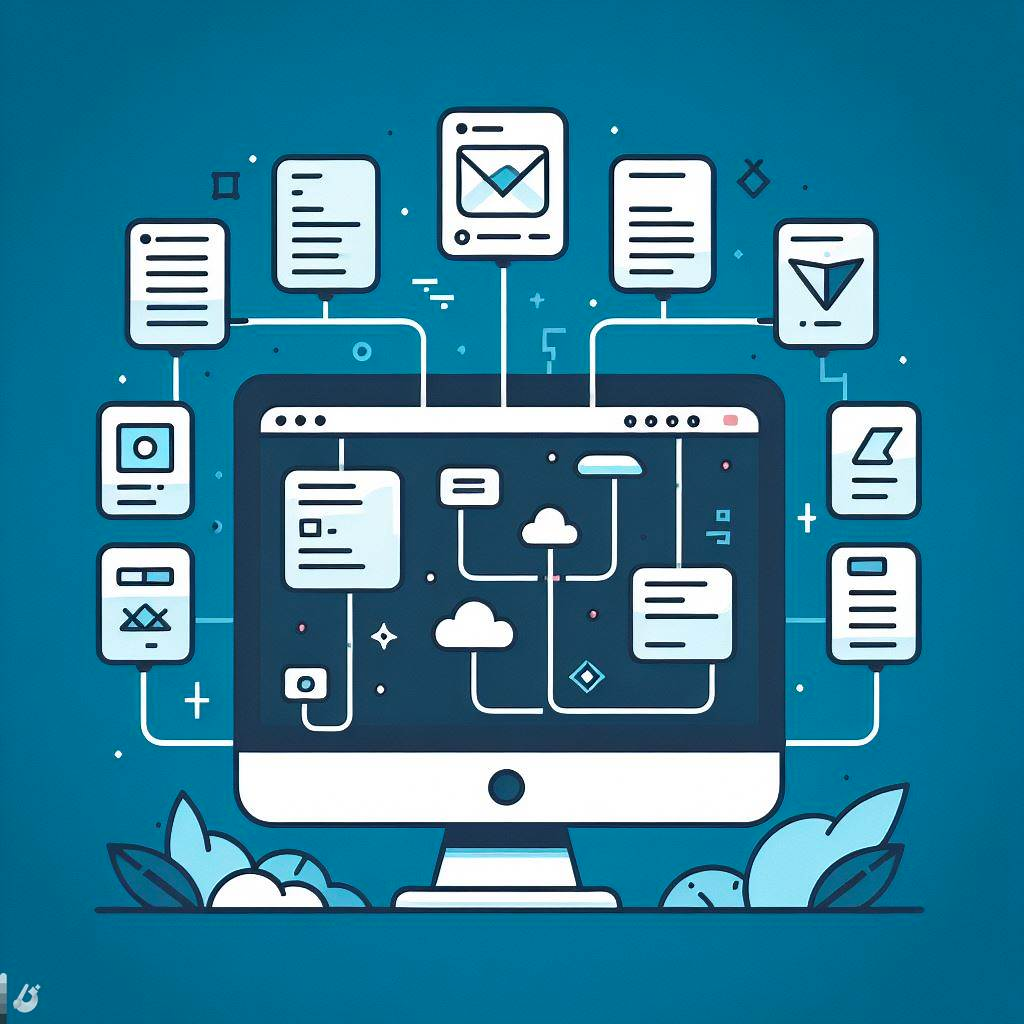Building a Qt Windows Executable using CMake

This image is generated using Dall-EPrompt: Generate an image of a Windows computer displaying a spinning gear which is connected to an application icon in minimalistic flat style
Introduction
The past couple of weeks I’ve been working on a new project, a Qt Widgets desktop application called GetIt.
As with all software projects, the question arises “how to properly build and release it?”. For API’s and mobile applications this is easily answered because there’s an API to either release to the cloud, the Apple App Store and the Google Play Store. But for generic desktop applications this is a bit harder.
But tracing back this question, the first that needs to happen is it should be built automatically in a pipeline. After that we can start worrying about publishing it to some sort of store. Because the project I’m working on is built using C++ with CMake I’d like to use CMake for the entire lifecycle management of the application, from compiling to publishing.
Setting up the folder structure
For my application I have the following folder structure
1
2
3
4
5
6
7
- src/
- main.cpp
- CMakeLists.txt
- packaging/
- Windows/
- CMakeLists.txt
- CMakeLists.txt
Where in the source folder the all the source code files are linked to the dependencies and are being compiled into the specified target.
In the packaging folder I have all the logic for each platform to publish for that specific platform, in the packaging/CMakeLists.txt file is just a simple if-statement to include the correct platform, for this tutorial that is going to be Windows.
For this tutorial we’re going to use the setup from the use CMake target in other folder post from earlier.
CMakeLists.txt
1
2
3
cmake_minimum_required(VERSION 3.15 FATAL_ERROR)
add_subdirectory(./src)
src/main.cpp
1
2
3
4
int main(int argc, char** args)
{
return 0;
}
src/CMakeLists.txt
1
2
3
4
5
6
7
8
cmake_minimum_required(VERSION 3.15 FATAL_ERROR)
add_executable(
test_target
main.cpp
)
include(../packaging/CMakeLists.txt)
packaging/CMakeLists.txt
1
2
3
4
5
6
7
cmake_minimum_required(VERSION 3.15 FATAL_ERROR)
set(CMAKE_INSTALL_PREFIX ${CMAKE_BINARY_DIR})
if(WINDOWS)
include(${CMAKE_SOURCE_DIR}/packaging/windows/CMakeLists.txt)
endif()
Why this works, I suggest you read the use CMake target in another folder post from before.
Now we’re going to implement the CMakeLists.txt file for the packaging/windows target with the following contents
1
2
3
4
5
6
7
8
9
10
11
12
cmake_minimum_required(VERSION 3.15 FATAL_ERROR)
set(EXECUTABLE_NAME ${CMAKE_RUNTIME_OUTPUT_DIRECTORY}/${CMAKE_PROJECT_NAME}.exe)
get_target_property(qmake_executable Qt5::qmake IMPORTED_LOCATION)
get_filename_component(_qt_bin_dir "${qmake_executable}" DIRECTORY)
find_program(WINDEPLOYQT_BIN windeployqt HINT "${_qt_bin_dir}")
# Link Qt dependencies to It Depends executable
add_custom_command(TARGET ${CMAKE_PROJECT_NAME} POST_BUILD
COMMAND ${WINDEPLOYQT_BIN} ${EXECUTABLE_NAME} -always-overwrite
)
What this file does, it tries to locate QMake executable using the get_target_property(qmake_executable Qt5::qmake IMPORTED_LOCATION) function. This still uses Qt5, so for Qt6 you might need to update it to Qt or Qt6.
And puts it into the qmake_executable variable.
Since we don’t need the QMake executable but just the installation directory of Qt, we’ll be using the get_filename_component function with the DIRECTORY argument to just get the directory where the QMake executable is located.
This will be stored inside the _qt_bin_dir variable.
Next we’ll try to locate the windeployqt executable which will copy the Qt dependencies to our own executable using the find_program function. To help CMake find the executable we give the _qt_bin_dir as the HINT argument.
This output will be stored in the WINDEPLOYQT_BIN command.
After all these steps we have the executable we need to execute AFTER our build has finished. This is thus dependent on our target, which is the reason why we’re using the include(../packaging) command after we declare our target using add_executable(test_target main.cpp) in the src/CMakeLists.txt file.
Therefore, we make use of the add_custom_command function with the POST_BUILD argument. Using this function we can execute any system command we’d like, and thus fire the windeployqt command which is stored in our variable with the executable name as an argument to the windeployqt command.
To make sure our application is re-linked every time we build again, we add the -always-overwrite flag to the windeployqt call. This is
Build the Windows executable
To build our executable we can simply use our default generator with CMake and build it.
1
2
$ cmake . -G Ninja
$ ninja test_target
This will generate a stand-alone executable of your Qt application which is ready to be deployed.
Categories
Related articles