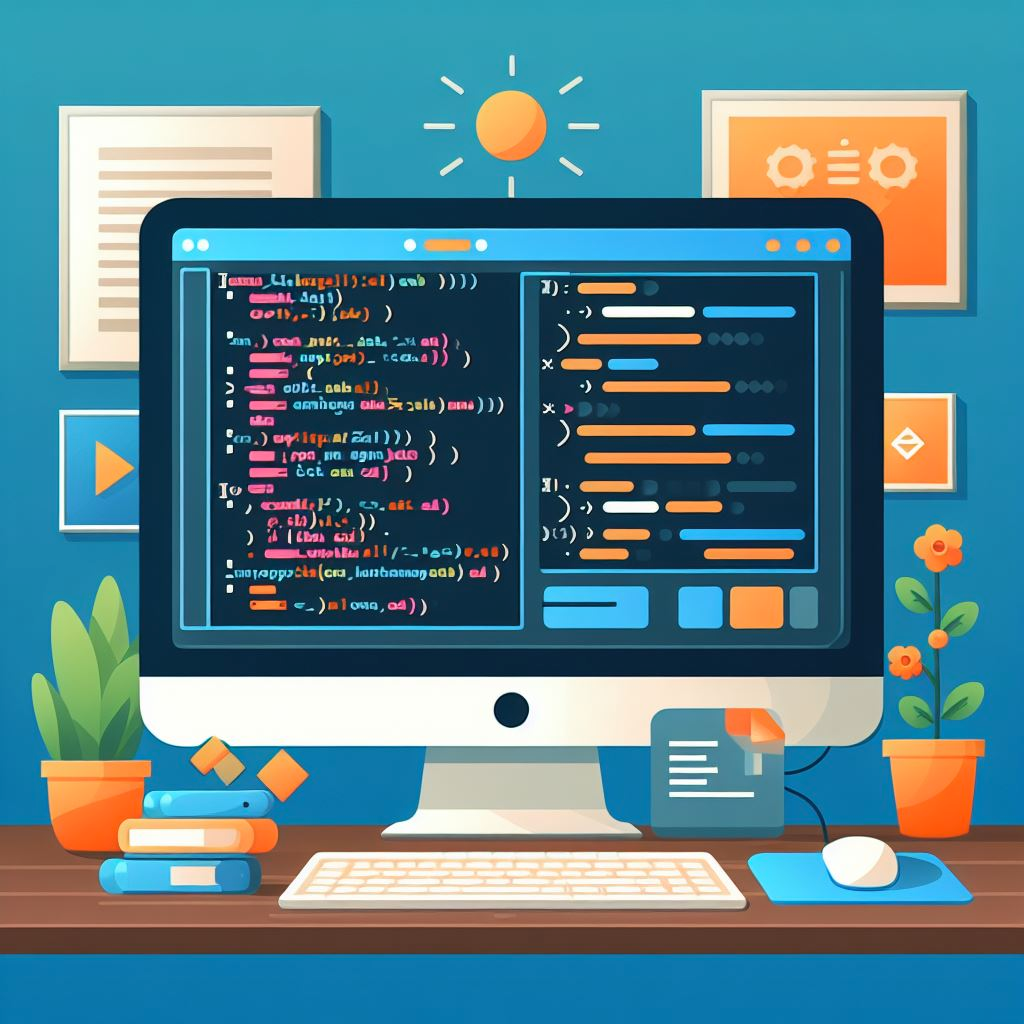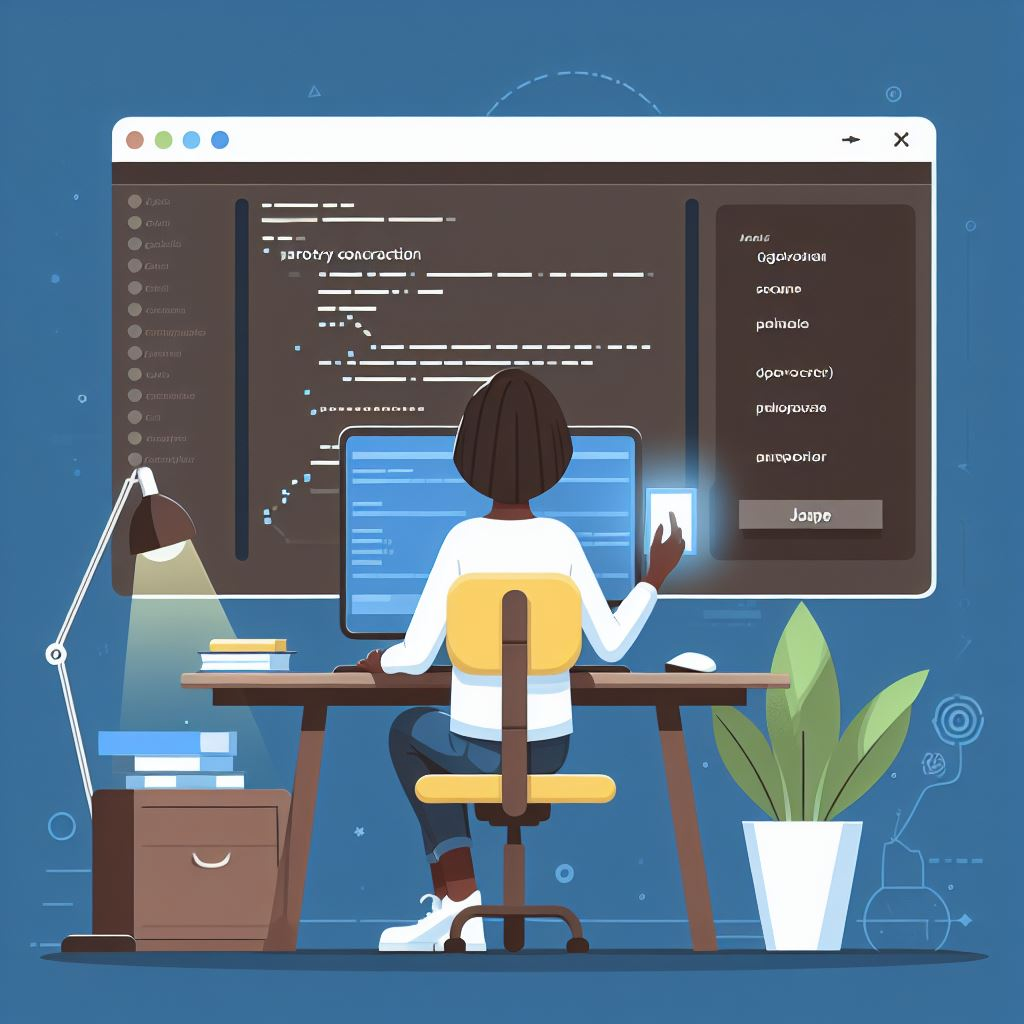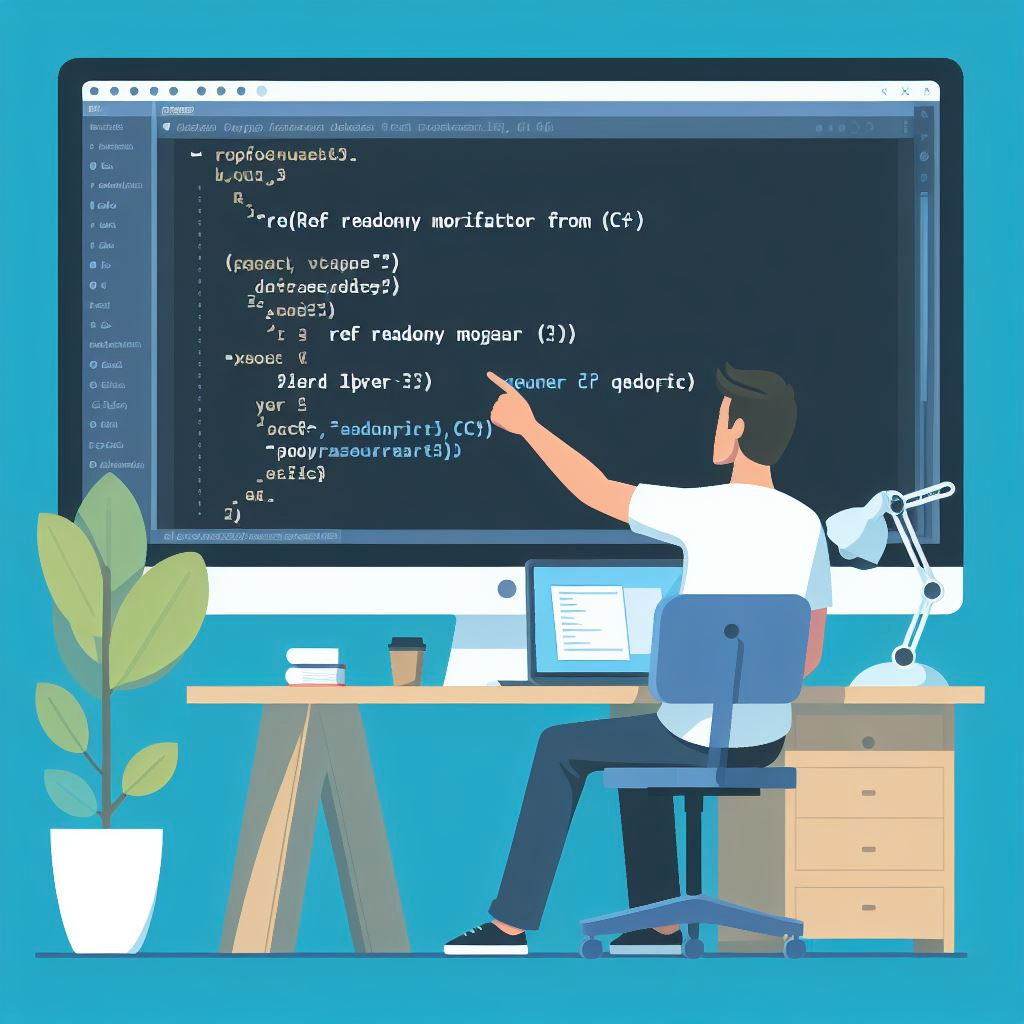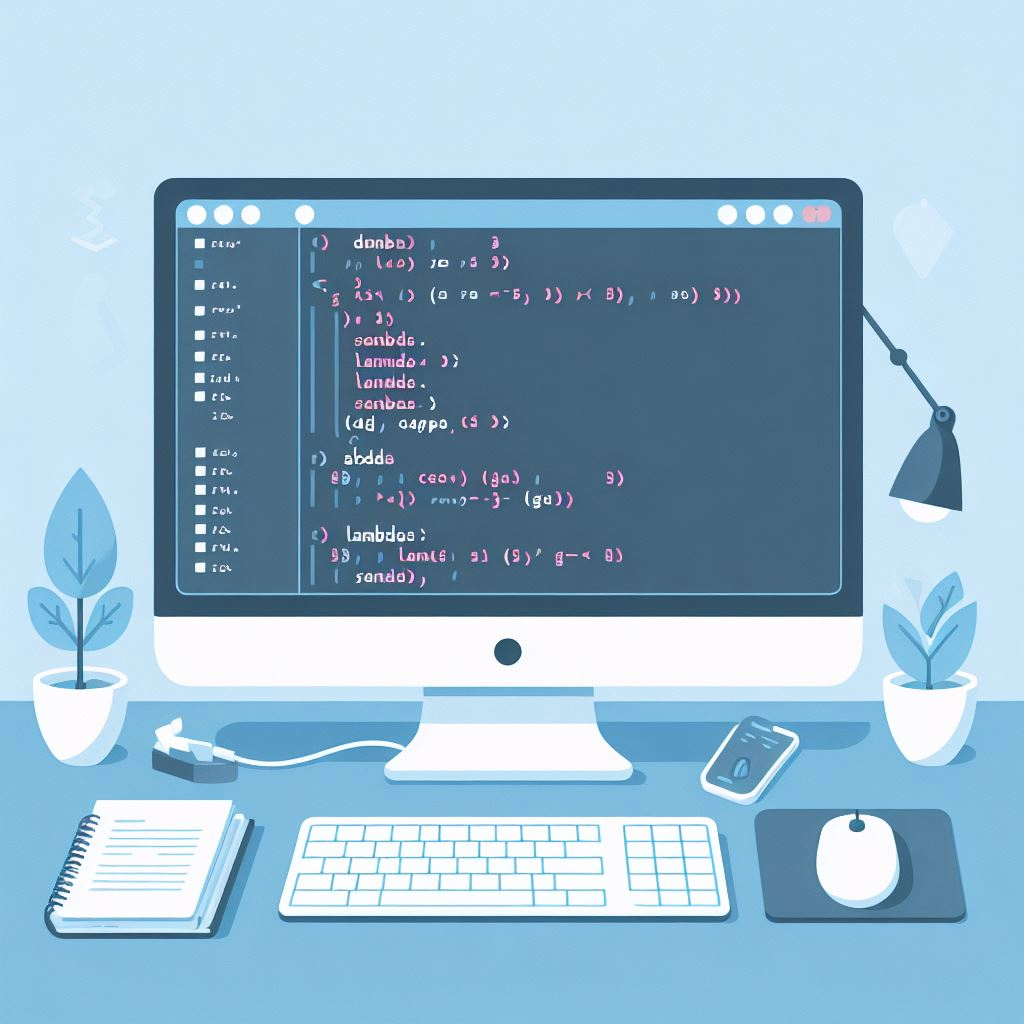.NET benchmarks

This image is generated using Dall-EPrompt: Generate an image of a computer screen with multiple graphs being displayed in a minimalistic flat style
Recently I came across the BenchmarkDotNet library, which is an open source library maintained by the .NET foundation.
This library allows us to write benchmarks for our own C# code, just by looking at the readme on Github, it seems like an easy-to-use library. So let’s check it out.
Set up the project
For this post, I’ll be using .NET 9 with C# 13 because that’s what I’ve installed on my machine. This will, however, also work on other .NET versions or different C# versions.
To get started, we create a new project called DotNetBenchmarks.
1
2
$ dotnet new console -n DotNetBenchmarks
$ cd DotNetBenchmarks
You can also find this project on github.com/bartkessels/dotnet-benchmarks.
Add the BenchmarkDotNet package
Next, we can add the BenchmarkDotNet Nuget package to our project.
1
$ dotnet add package BenchmarkDotNet
And that’s all for the installation part.
Writing our first benchmark
Before we create our first benchmark, let’s first think of a use case where we can benchmark multiple implementations. Let’s create a small method that adds multiple numbers. Yes, I hear you think how is this useful for two methods? Well, we’ll make one method that uses a for loop with a counter and another method that uses LINQ.
1
2
3
4
5
6
7
8
9
10
11
12
13
14
15
16
17
18
19
internal class Calculator
{
internal int AddUsingLinq(int[] numbers)
{
return numbers.Sum();
}
internal int AddUsingForLoop(int[] numbers)
{
var sum = 0;
for (var i = 0; i < numbers.Length; i++)
{
sum += numbers[i];
}
return sum;
}
}
To be completely honest, I don’t have any expectations on which method will be faster, or what the actual difference between the two will be. Let’s just try it out.
Benchmarking the methods
Now that our methods have been written, we simply add the [Benchmark] attribute to the methods we want to benchmark.
1
2
3
4
5
6
7
8
9
10
11
12
13
14
15
16
17
18
internal class CalculatorBenchmark
{
private readonly Calculator _calculator = new();
[Benchmark]
internal void AddUsingLinq()
{
int[] numbers = [1, 2, 3, 4, 5, 6, 7, 8, 9, 10];
_calculator.AddUsingLinq(numbers);
}
[Benchmark]
internal void AddUsingForLoop()
{
int[] numbers = [1, 2, 3, 4, 5, 6, 7, 8, 9, 10];
_calculator.AddUsingForLoop(numbers);
}
}
Next we need to register our benchmark class to the benchmark runner in our Program.cs file.
1
BenchmarkRunner.Run<CalculatorBenchmark>();
Now, let’s dive into the code behind the BenchmarkRunner.Run method and see how it knows what methods we have declared as benchmarks.
Let’s start by opening the BenchmarkRunner.Run method in Github, after a little digging I found in the BenchmarkRunnerDirty file.
All this method does, is actually calling the BenchmarkRunnerClean method, which in turn uses the BenchMarkConverter to retrieve all methods that have the Benchmark attribute, see BenchmarkConverter.cs; line35.
Then for each method it finds, it will execute it and temporarily save the results, see BenchmarkRunnerClean.cs; line 121
Running the benchmarks
Now we know a bit more on how the benchmarks are run, let’s actually run our own benchmarks. It’s important to know that it’s highly recommended to run the benchmarks in release mode, as debug mode probably impacts the runtime more than you’d like (Dotnet Foundation and members, n.d.). If for some reason, you run it using debug mode, you get the following message and your benchmarks won’t run.
1
2
3
4
// Validating benchmarks:
// * Assembly DotNetBenchmarks which defines benchmarks is non-optimized
Benchmark was built without optimization enabled (most probably a DEBUG configuration). Please, build it in RELEASE.
If you want to debug the benchmarks, please see https://benchmarkdotnet.org/articles/guides/troubleshooting.html#debugging-benchmarks.
To run our benchmarks, we just call dotnet run and set the configuration flag to Release.
1
$ dotnet run -c Release
After less than two minutes, I got the following result (this may differ for your machine).
1
2
3
4
| Method | Mean | Error | StdDev |
|---------------- |---------:|---------:|---------:|
| AddUsingLinq | 14.50 ns | 0.203 ns | 0.169 ns |
| AddUsingForLoop | 15.01 ns | 0.365 ns | 1.054 ns |
As a small extra, we not only know how to write benchmarks for our own classes or methods, we also know that LINQ is faster in summing up numbers than writing your own for-loop.
Categories
Related articles